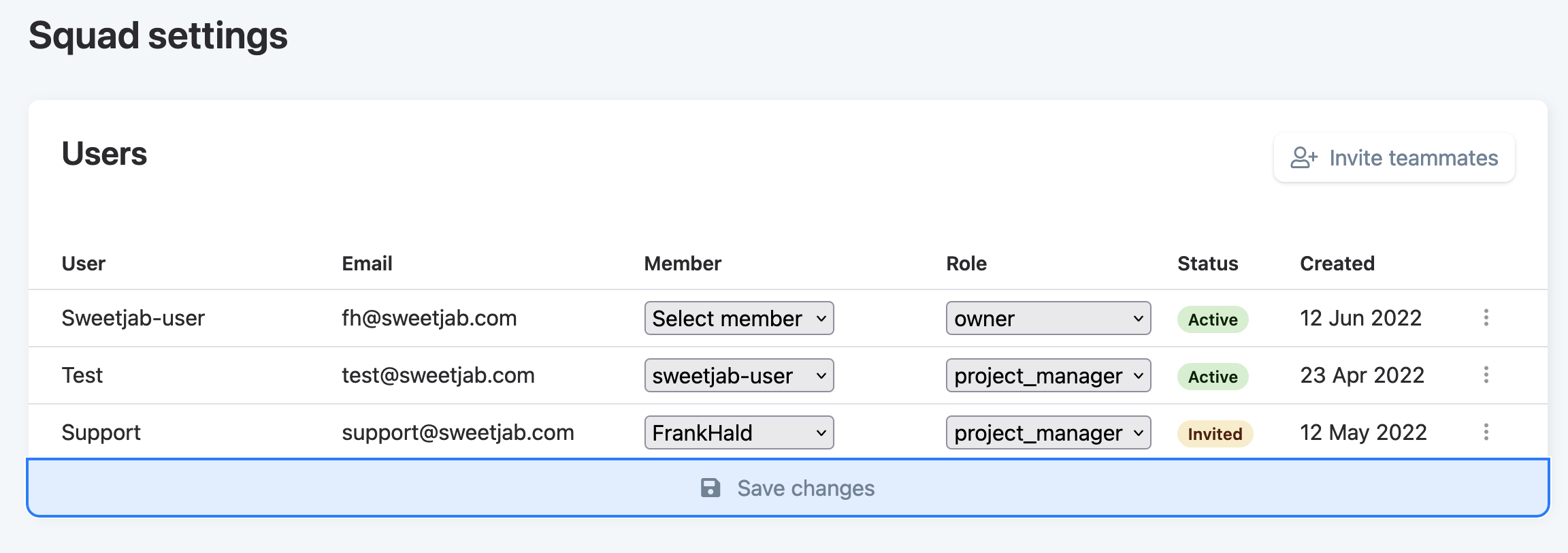Roles
In Sweetjab you can give your teammates roles, which limits their access around the squad. The roles and their permissions are static.
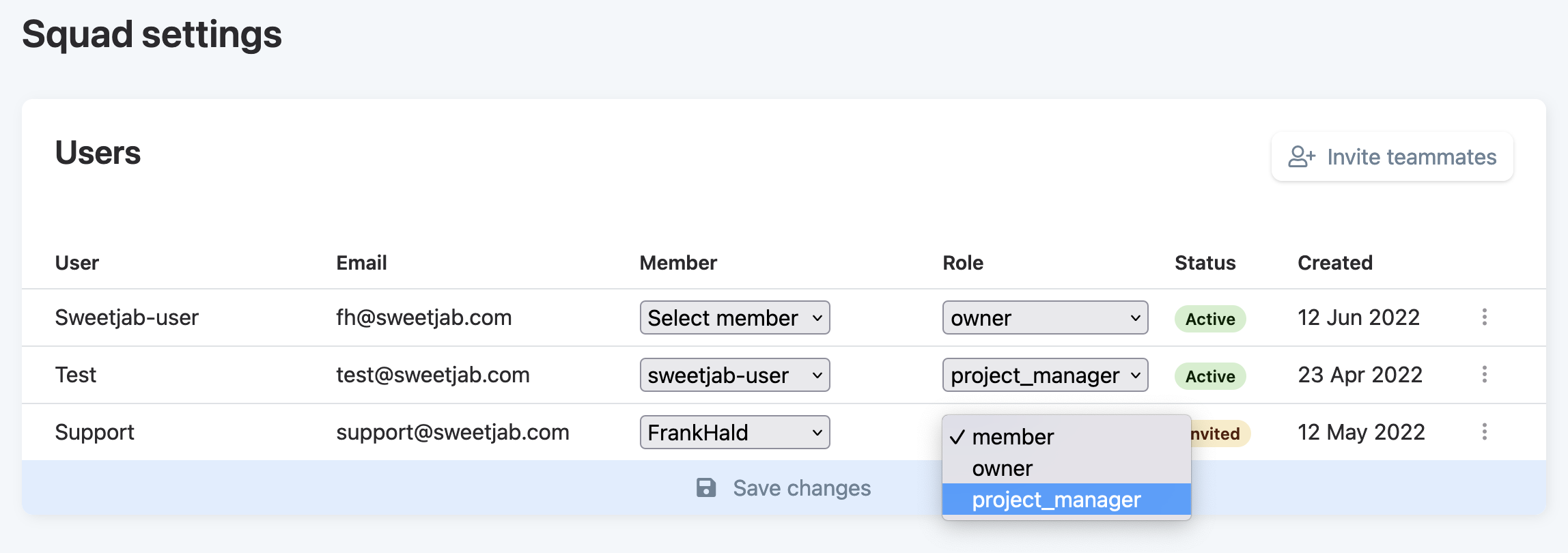
Roles and their permissions
There are three possible roles, "Member", "Project manager" and "Owner", in hierarchy, each with the permissions of the prior role. With "Member" being the most restricted role, then "Project manager" and last the "Owner", which have no limitations.
Member
The "Member" role is the default role for all users in the organization.
Member permissions:
- Can prioritize own tasks (issues, pull requests, requested reviews, etc.)
Project manager
Project manager permissions:
- Same as Member
- Can prioritize the squads issues (in "Prioritize issues")
- Can prioritize the squads' members issues, pull requests and etc.
- Can create new priority lists
- Can add to and remove from priority lists
- Can edit priority lists (delete and change name)
Owner
When you connect a GitHub organization to Sweetjab, or if you create a new account without being invited to an existing squad, a new squad is automatically created, and your role is "Owner".
Owner permissions:
- Same as Project manager
- Access to squad settings
- Can control invitations
- Can connect users to GitHub members
How to set and change roles
As a "Owner" you can set and change the roles of your teammates, by clicking the "Role" dropdown for each user and select the appropriate role for that user.
You can change multiple users roles at the same time, by changing the role in the dropdown for multiple users.
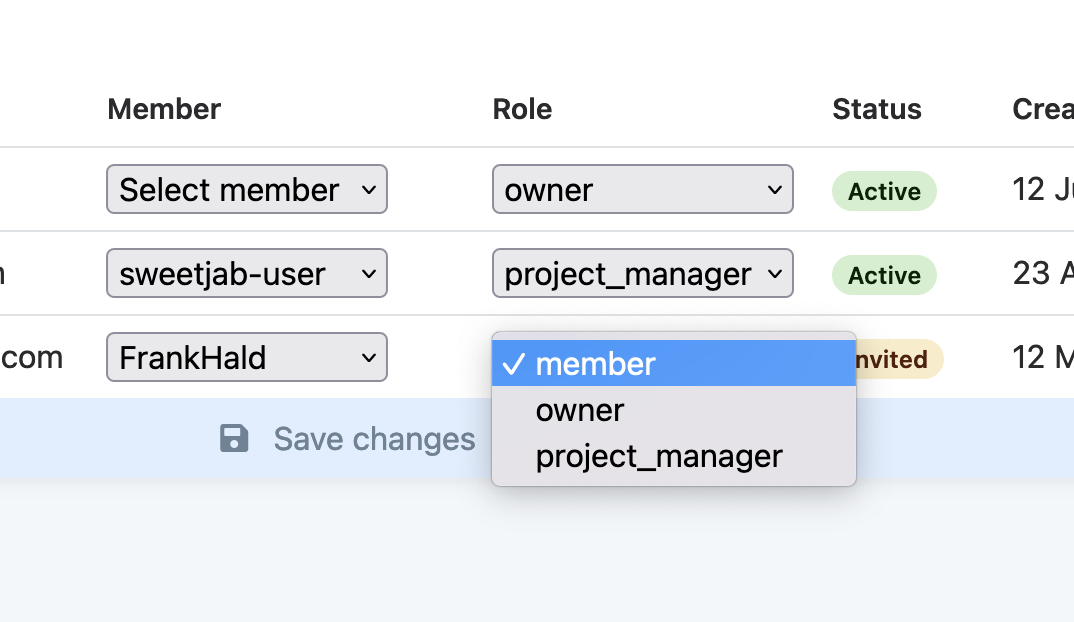
To apply the changes in roles you just made, click the button in the bottom "Save changes".