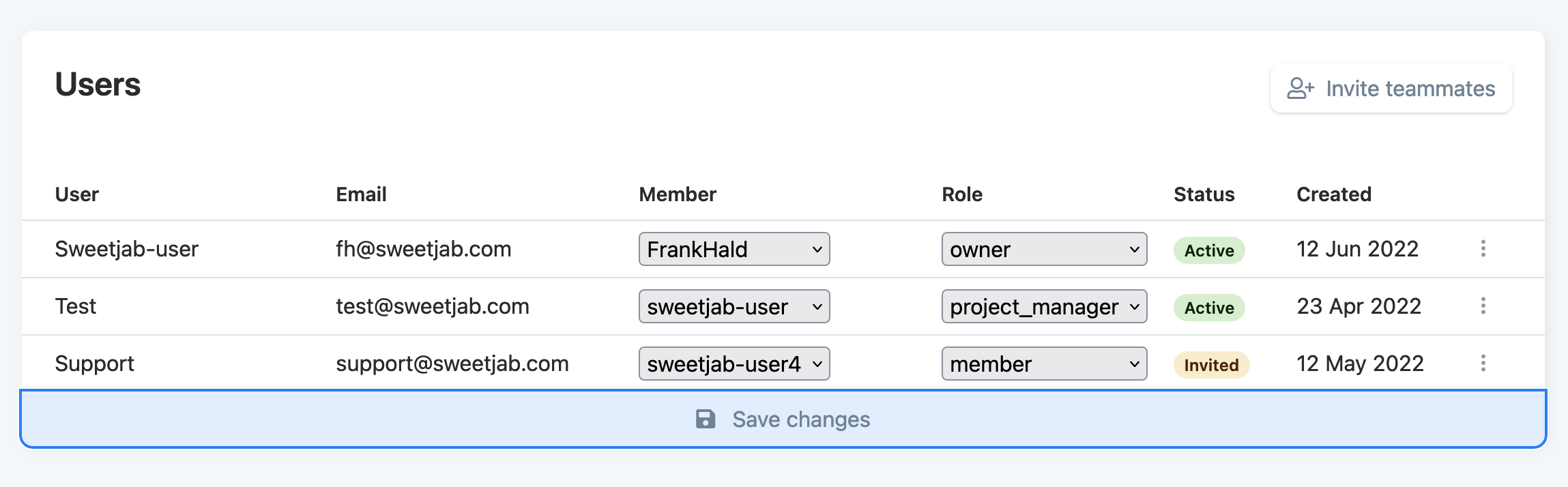Connect GitHub member to user
You should connect all your teammates users to their respective GitHub members, so they will get easily access to their member page in the side navigation through "My issues".
Additionally they will be able to prioritize their own issues and tasks. Which they otherwise wouldn't be able to, unless they are connected to their GitHub user.
Multiple users cannot be connected to the same GitHub member.
If you set multiple users' member to the same GitHub member, the last user in the list
will get the GitHub member, and the rest will get their member removed.
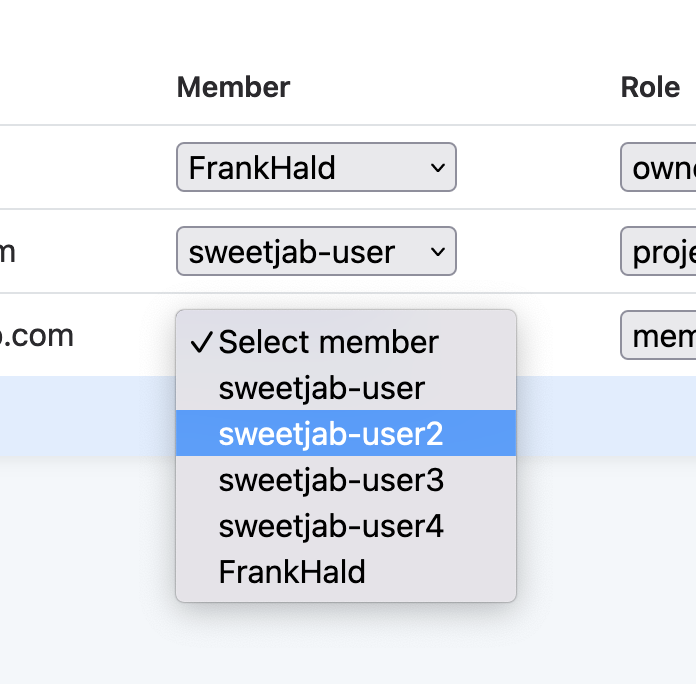
Once you have made the changes to your teammates members, click "Saved changes" in the bottom.