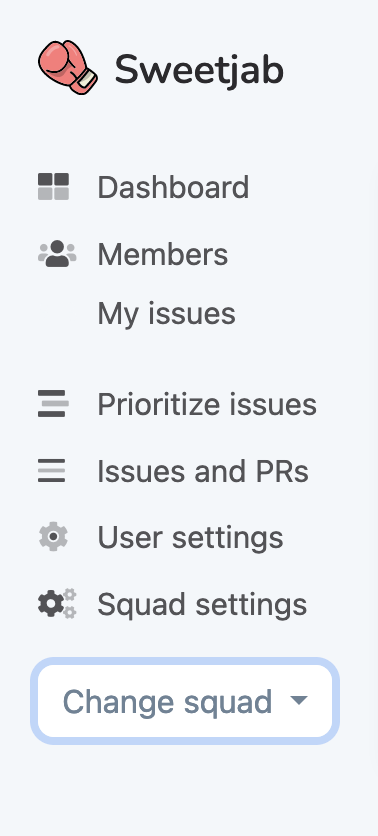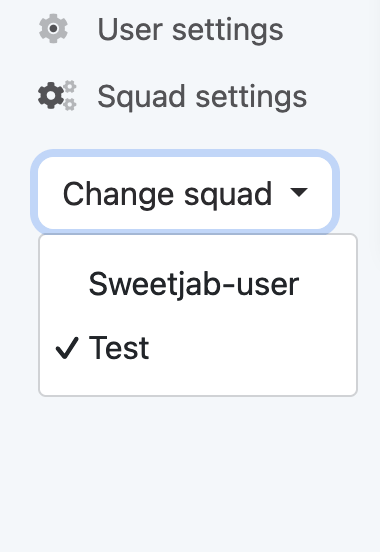Change squad
In Sweetjab a squad is similar to an organization on GitHub. And as you can be part of multiple organizations on GitHub, you can be part of multiple squads on Sweetjab.
You can join other squads, by either being invited to another, or by installing Sweetjabs GitHub app on another GitHub organization.
When you in multiple squads, a dropdown in the left sidebar is available, "Change squad". It shows a list of all the squads you are a part of.
When you click another squad, than your current one, the one you chose is saved on your user. So the next time to log in, the last squad you chose, will be the default.
Links to pages of one of your squads you have saved, might be affected if you have switched to another squad. You simply need to click the Sweetjab logo, or go to the base url, sweetjab.com, and change your squad back, and your links will work just fine.