Saved searches
Once you have applied specific filters to create a unique view, you can save that search result for later use.
For example you might have three people in a team you want to group in a view, and 5 other people in another team in a separate view. You can then create two separate, easily accessed, saved searches.
Saved searches are specific to your user, and searches you have saved, does not affect or appear on your teammates saved searches.

Save current search
To save a search, we first need to create a search with a few criteria. Even though nothing stops us from saving the search with the default parameters: none. But that is no fun!
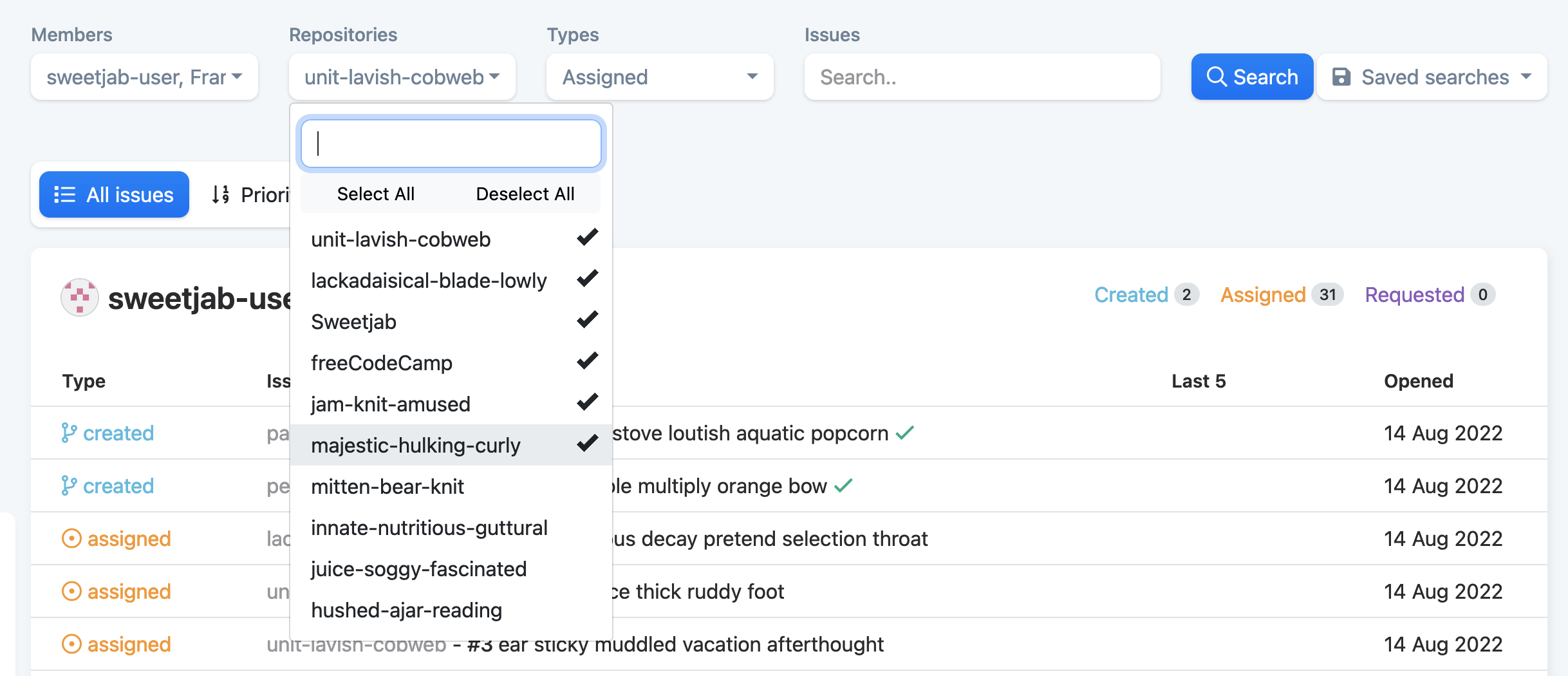
Once we have a search we would like to save, we find the "Saved searches" dropdown menu in the top right corner. In it we find "Save current search", which opens a window where we can name our search.

When we have entered an appropriate name for the current search, we click "Save search", and the search will be saved for us to use at any moment in the future.

Show saved search
When you have saved one or more searches, they will appear in the "Saved searches" dropdown menu, where you also have the option to save a new search.
Just click one of your previously saved searches, and it will show the members and their issues and pull requests, of those selected.
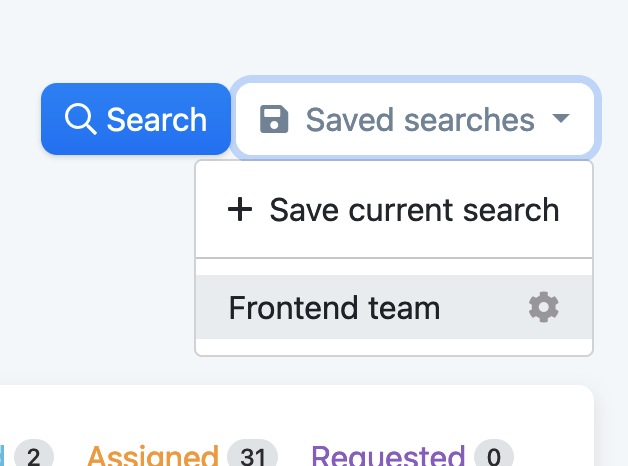
Update saved search
There is two ways to update a saved search, either by renaming it, or by updating/overwriting the search parameters with the current search.
Click on "Saved searches" and in the list, click the cog symbol of the search you want to update.
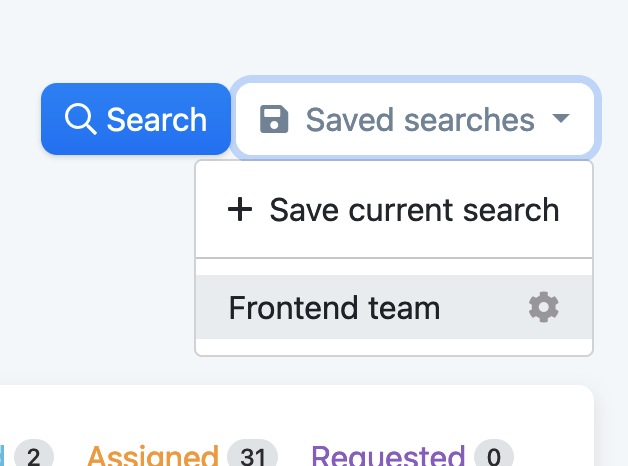
Here you can either rename the search, or update the it with the current search. Or both at once.
Type in a new name, and if you want to overwrite the search, with the current search, check the
"Update with current search" box, and click "Update search"

Delete saved search
To deleted a saved search, click the dropdown "Saved searches", find the search you wish to delete and click the cog symbol next to the name.
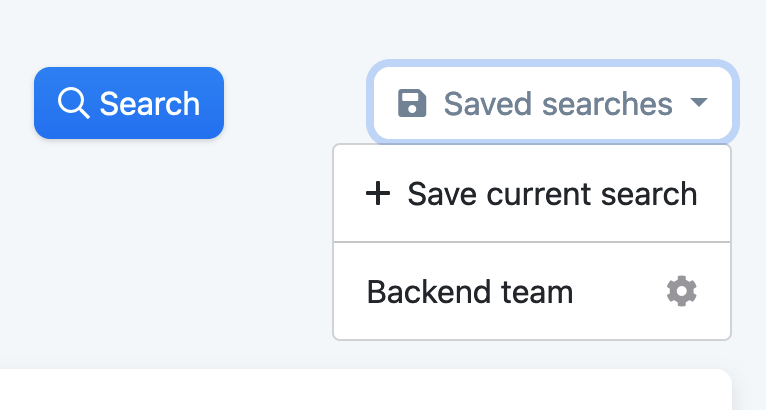
In the window simply click "Delete", and the search will be deleted, and no longer saved.
