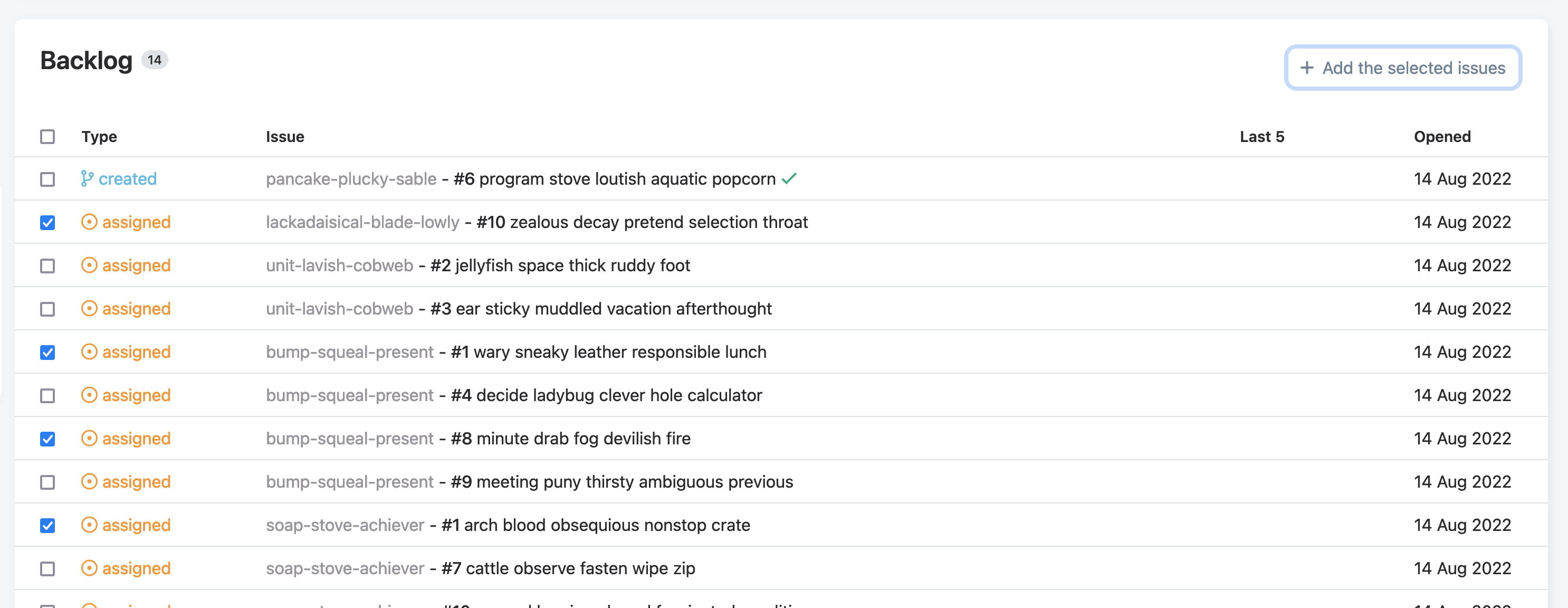Member view
For every GitHub member associated with your organization, there is an overview.
If your user is connected to a GitHub member in Sweetjab, a shortcut to your overview, will be present in the navigation in the side, "My issues".
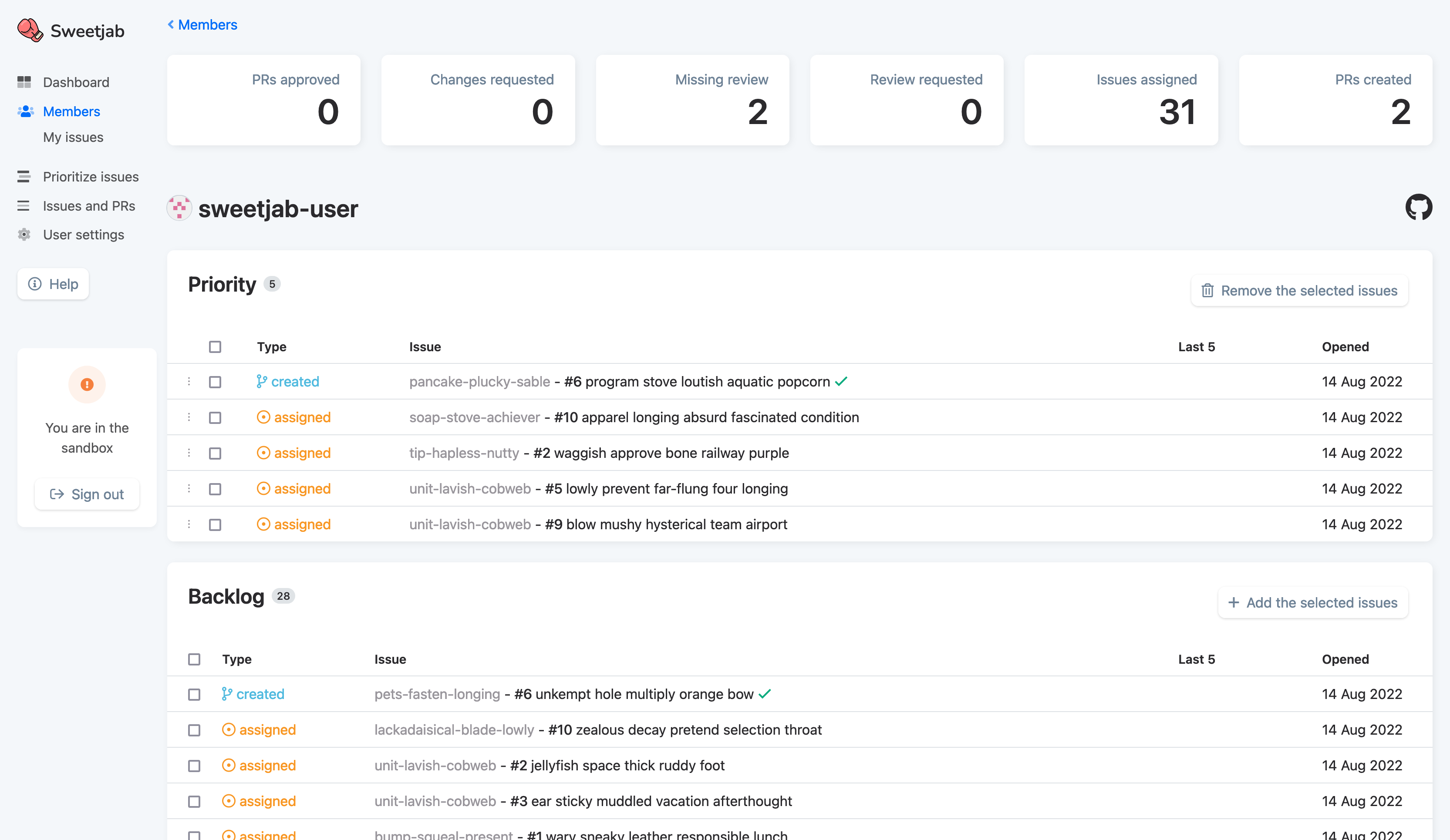
Summary
In the top of the overview, there is a summary of current issues and pull requests for that member.
- How many of the members open pull requests are approved
- How many of the members open pull requests have changes requsted
- How many of the members open pull requests are missing a review
- How many pull requests have the member been requested to review
- How many open issues are the member assigned to
- How many open pull requests does the member have in total
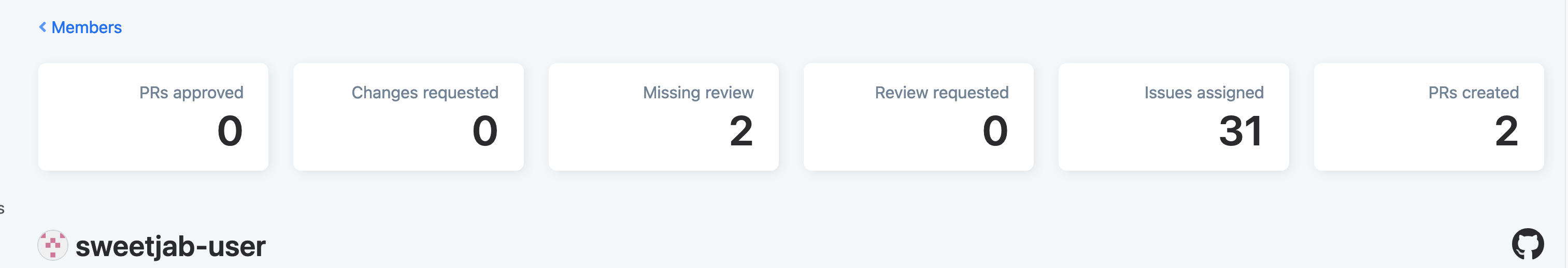
Priority list
Under the current members name, is there a table named "Priority", with the members task in prioritized order.
Tasks in this table will automatically be removed from the list, when they are closed in GitHub.
The list can be seen by and user in the squad (users in Sweetjab), but only be manipulated by the user connected to that member, and users of the product manager role.
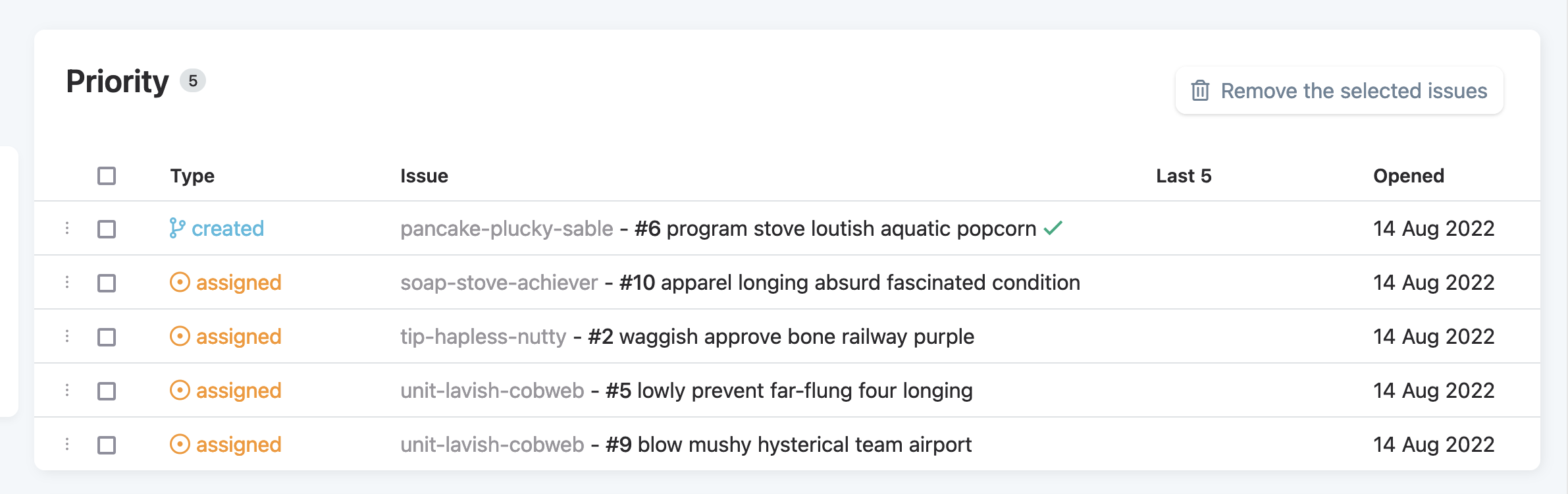
Tasks in the table can easily be ordered/prioritized by dragging and dropping them in the table.
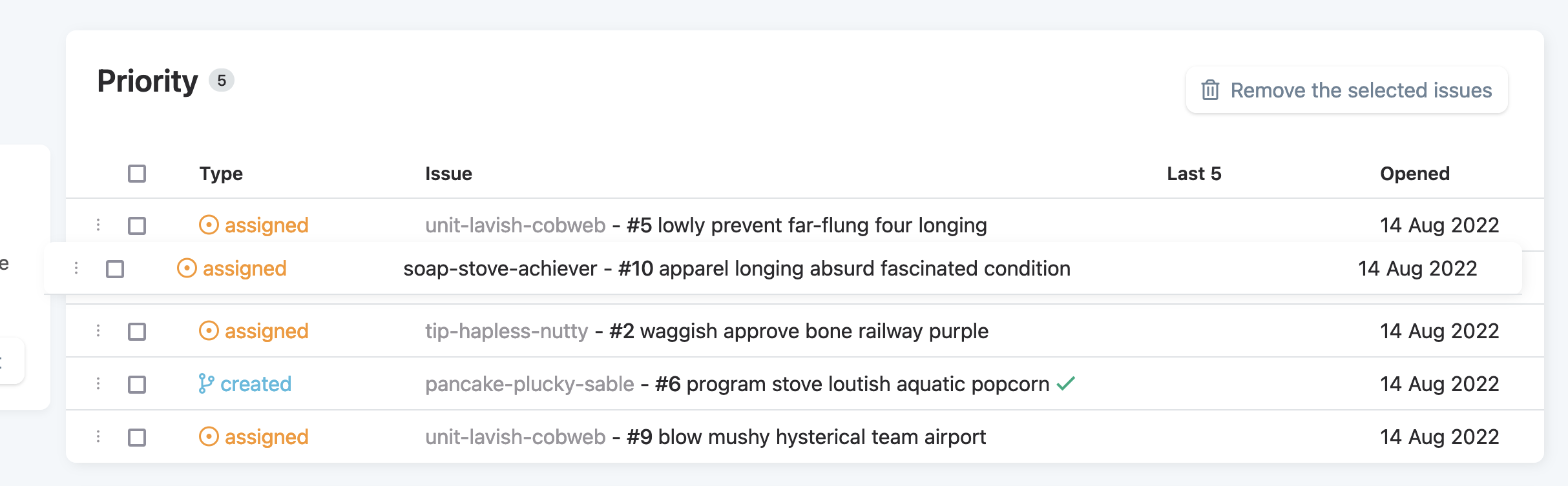
Tasks in the priority list can be removed from the list, by checking one or more tasks, in the box on the left, and clicking the "Remove the selected issues" button in the top right corner of the table. The tasks are then added to the backlog below.
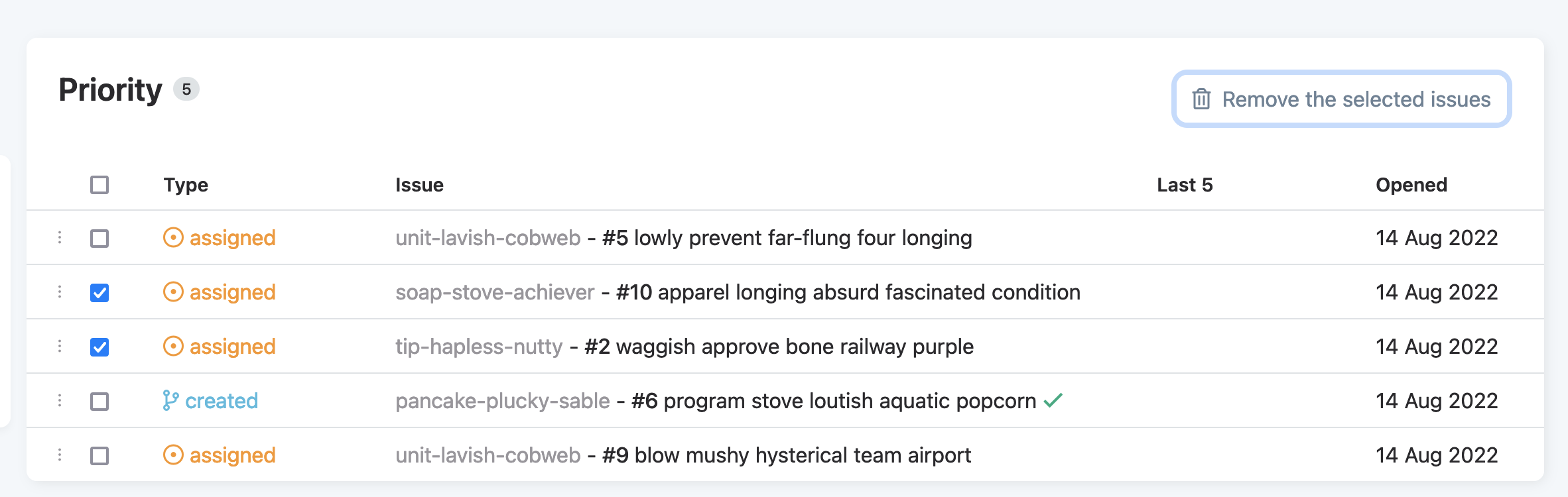
Backlog
On the members page, there is a table in the bottom, called "Backlog", and it contains all the tasks a member is associated with, pull requests and issues.
Tasks in this table will automatically be removed from the list, when they are closed in GitHub.
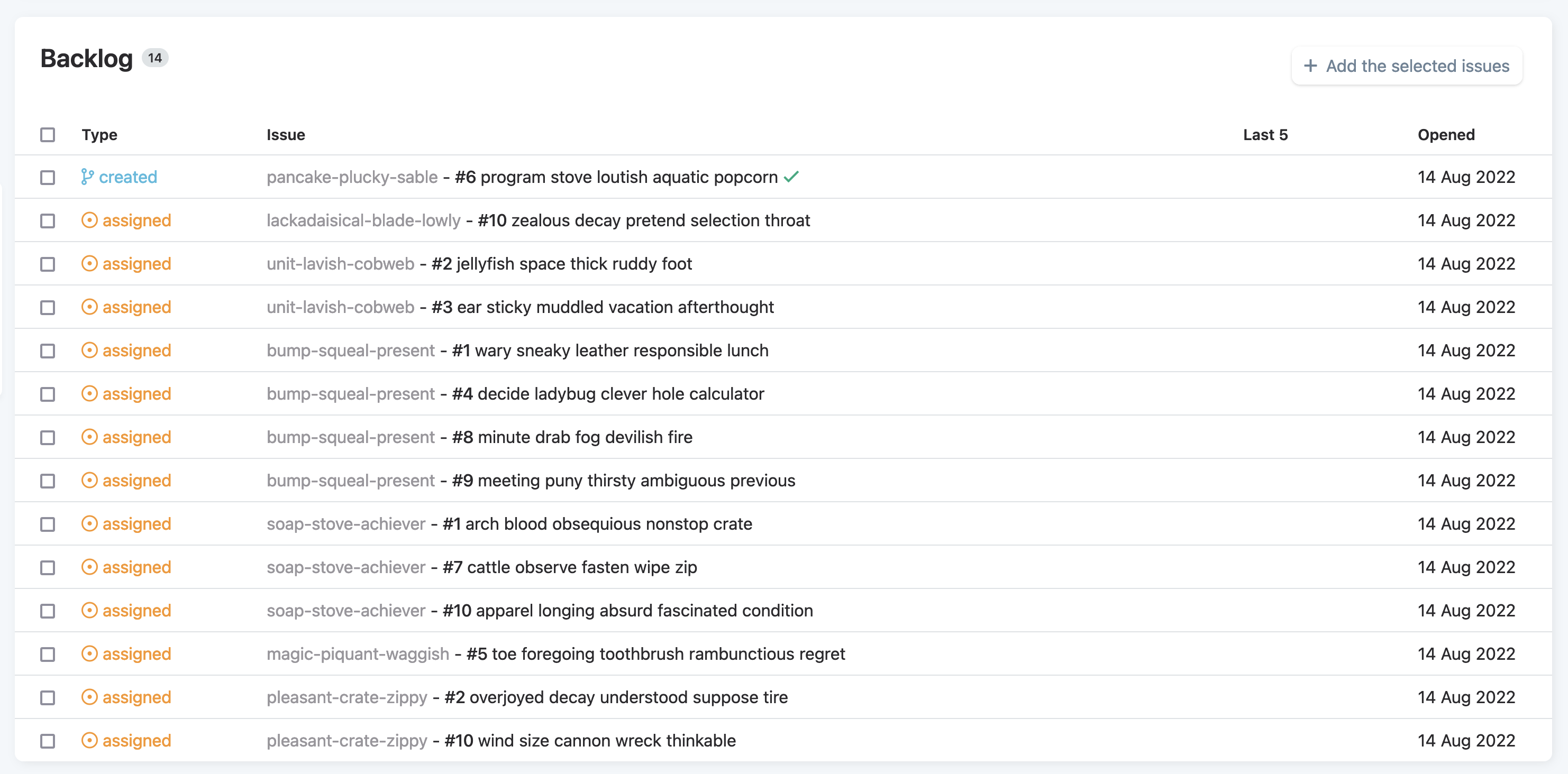
You can add tasks from this list, to the above "Priority" list, by selecting one or more, by clicking the box on the left, and clicking the "Add the selected issues" in the top right corner of the table.
The list can be seen by and user in the squad (users in Sweetjab), but only be manipulated by the user connected to that member, and users of the product manager role.