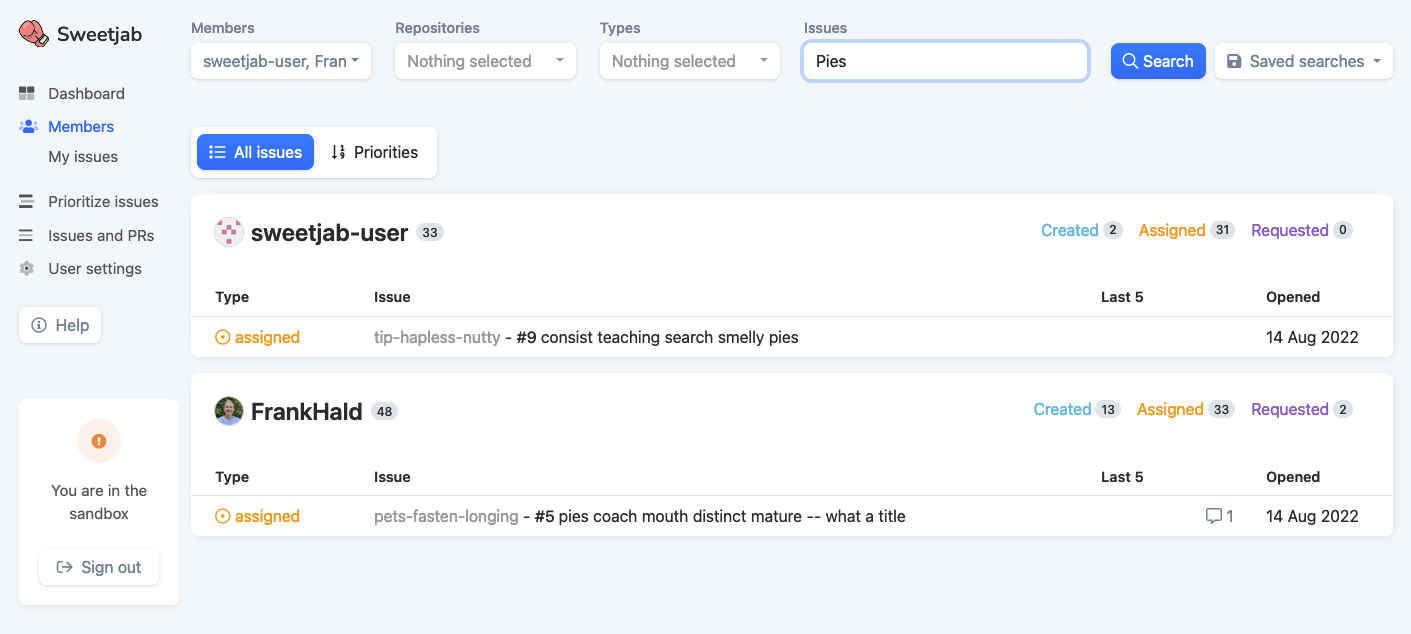Search
The members page show a list of all members involved with the organization, and a view of their related issues and pull requests.
For each member, the overview includes: pull requests created by the member, issues and pull requests assigned to the member, and pull requests the member is requested to review.
Issues a member have created, is not displayed in that members view, unless they are assigned to it.
As a default you are shown all members, all their issues/pull requests and for every repository. But it's possible to add filters to narrow your view.
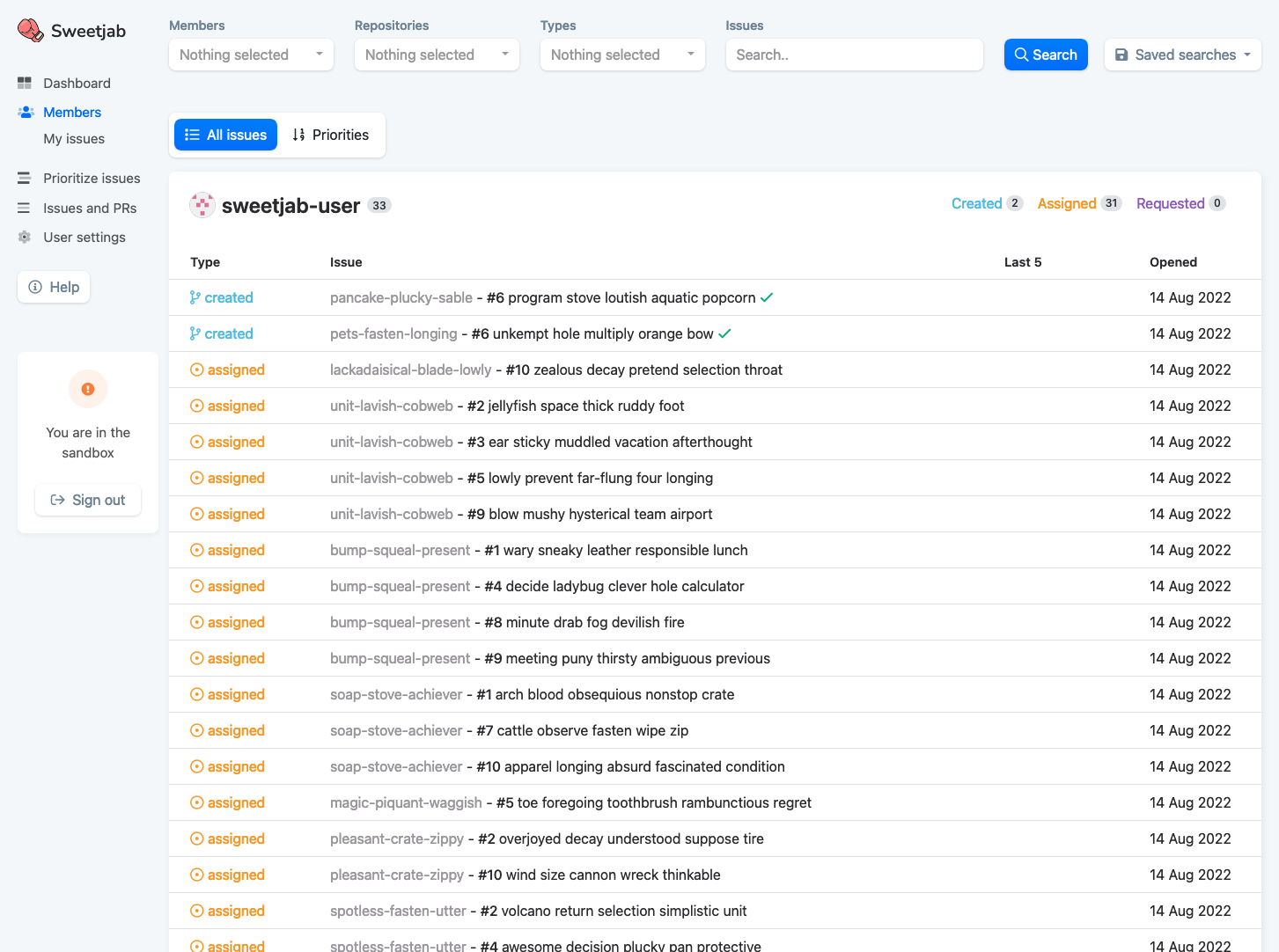
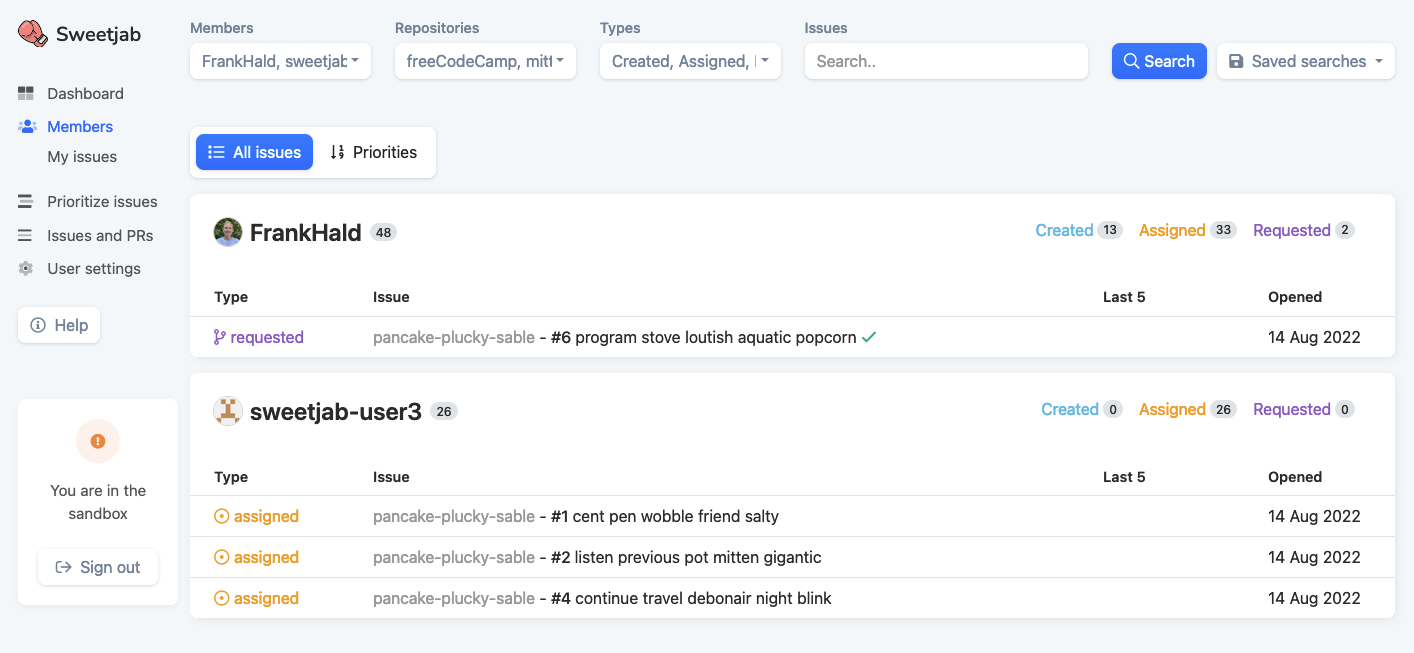
Members
In the "Members" dropdown, you get a list of every GitHub member associated with your organization and repositories. Select the ones you want to include in your overview.
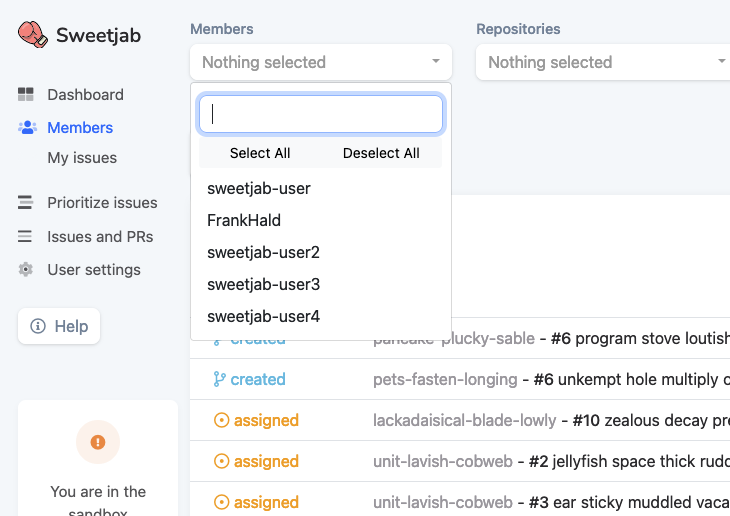
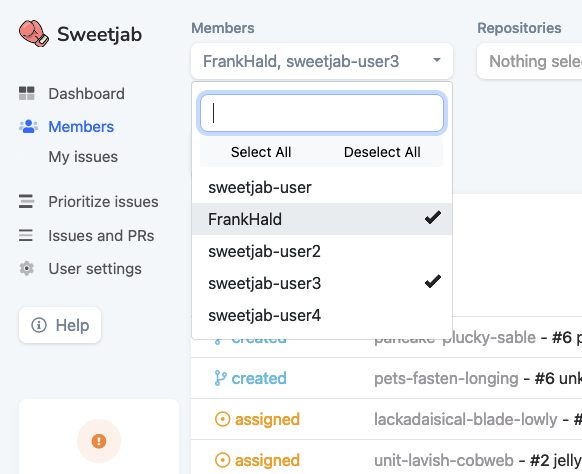
Once you have selected or deselected members, click the blue "Search" button, to filter the results.
Repositories
In the "Repositories" dropdown, you get a list of every repository in your organization. Select the ones you want to include in your overview.
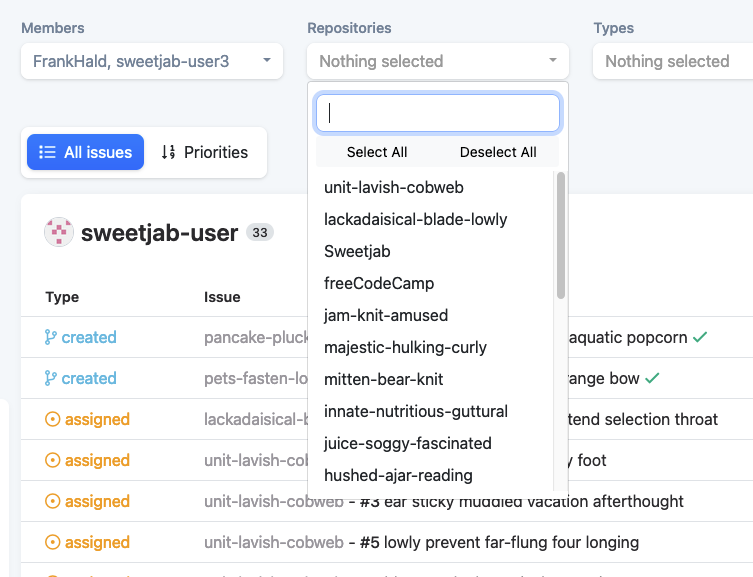
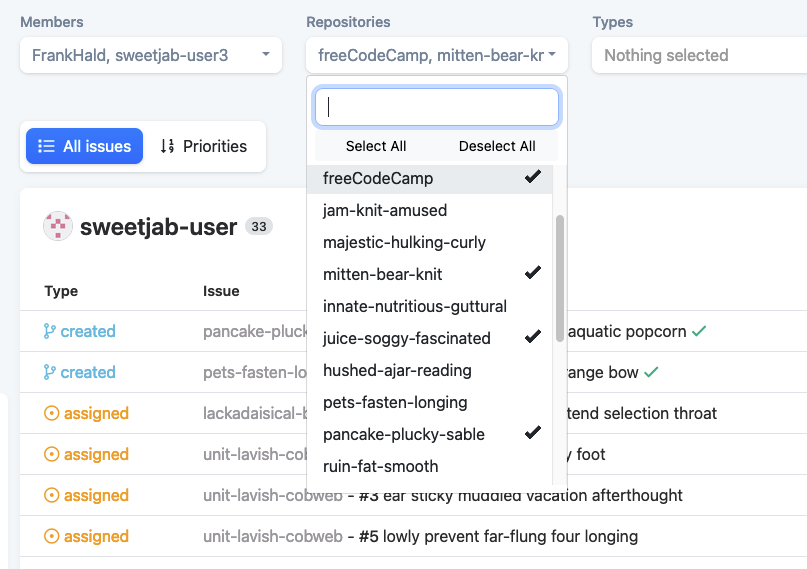
Once you have selected or deselected repositories, click the blue "Search" button, to filter the results.
Types
In the "Types" dropdown, you get a list of which relationship the members can be in relation
with their issues and pull requests. Created, Assigned and Requested.
Select ones you want included in each members overview.
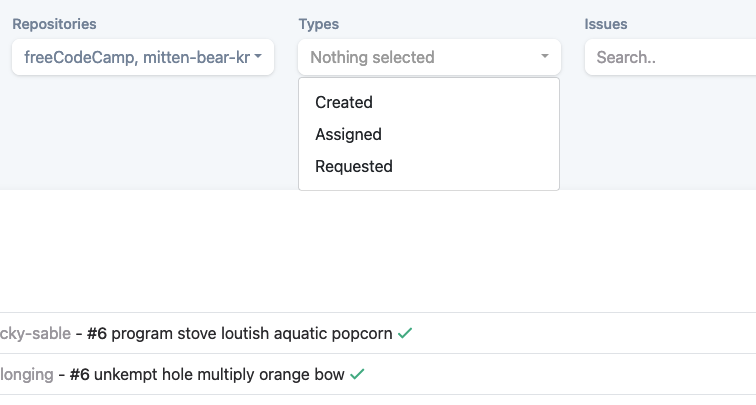
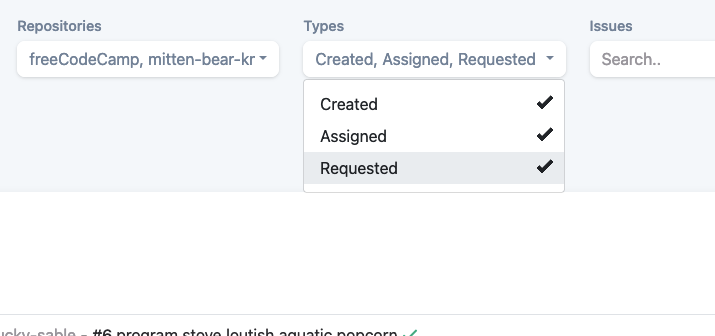
Once you have selected or deselected types, click the blue "Search" button, to filter the results.
Issues, free text
In the "Issues" text field, you can search for the number of the issue or pull request, or something included in the title or body.